Apple iOS 15 Update: Overview
Apple is back with a bang. iOS 15 is the latest development in Apple’s drive to provide users more visibility and control over their data. In the domain of iOS and custom iOS app building, all dedicated app developers in Philippines were eagerly anticipating all of the new changes and features that this update planned to bring their way.
Apple has primarily concentrated on Artificial Intelligence and Neural Network Technology in iOS 15. Most of the apps receive an intelligent upgrade that will make more functions automated and significantly enhance the user experience. While certain apps, including FaceTime, Apple Wallet, and Photos, receive significant upgrades in iOS 15, others, such as Weather, are completely overhauled.
Exciting Features Offered By iOS 15
Let’s have a look at some of the most exciting features that come with the iOS 15 update.
Application Privacy Report
The app privacy report, which places a stronger emphasis on data protection, allows Apple customers to see exactly how, when, and how frequently apps leverage their permissions. This opt-in feature provides users with a far more comprehensive and transparent picture of how their data is being used, including microphone, camera, picture, contacts, and so on.
Live Text Recognition
Apple’s iOS 15 introduces a new ‘Live Text’ feature to the camera app. It works in the same way as Google Lens does on Android phones. Users need to point the camera at messages or numbers and wait for a new Live Text icon to show up. If the user is pointing at a phone number, they can then copy the text or even make a phone call.
Better Maps
Apple Maps, like Google Maps, has got an augmented reality function that assists you in navigating your near surroundings. Selected prominent sites and buildings will now appear in 3D, which is especially amazing when using Apple Maps’ Flyover feature.
Redefined Safari Browser
The positioning of the URL or address bar within the Safari browser is one of the most visible changes in iOS 15. The bar is now at the bottom of the screen, allowing swipe gestures (enabled by default). Apple’s Safari browser now has ‘tab groups’ and Voice search.
Focus Mode
Focus Mode is a new option in iOS 15 that lets users customize how, when, and also how many notifications they want to get. Focus mode intends to eliminate distraction and will employ on-device machine learning to assess users’ activities, such as working, sleeping, exercising, or driving. Users will also be able to set up unique focus modes, deciding which apps or contacts will be allowed to penetrate this invisible barrier.
5 Mobile App Ideas Powered By Features Of iOS 15
From a business standpoint, let’s analyze the 5 most powerful and original concepts and ideas that can be applied by a skilled Mobile App Development Company in Philippines using iOS 15’s new features.
Live Text Recognition Apps
Using the enhanced text recognition functionality in iOS 15, you may create a highly effective text recognition mobile application. These applications are really appealing, having a diverse clientele ranging from students and educators to secretaries and directors. Despite the fact that there are numerous such apps available on the Apple App Store, with the release of iOS 15, iPhones and iPads will be better suited for greater precision.
Video Chatting Apps
Whether you are running a business or just want to see the happy faces of your friends and family, these apps have opened up the world of video chatting enormously. Such arrangements can be made by dedicated iOS developers. Talking about iOS 15, the latest feature added to SharePlay and FaceTime enables you and your loved ones to binge-watch your favorite series together and chat for hours without any interruption.
3. Wallet Apps
When everything is digital, the dangers lurk behind locked doors. As a result, security is critical for anybody, whether a business owner or an individual. Apple Pay is a digital wallet application that is very effective, convenient, and safe. You can even employ iPhone app developers in Philippines if you wish to create such an app.
4. Picture Acknowledgement Applications
Picture recognition software can be used for a variety of tasks, including searching through photos in documents, recreating images, and shopping online. Currently, applications for image recognition are in high demand. These applications use innovation to recognize images in places, messages, people, and other things like machine learning and artificial intelligence.
5. Translation Apps
The iOS 15’s Live Translate feature supports the development and monetization of a translation application idea for all businesses. Your app’s built-in translation feature enables developers to build mobile applications for multinational companies, educational institutions, travelers, and many more.
Summing Up
The above-mentioned ideas are compelling mobile app concepts that are useful to incorporate into your iPhone app. To get started, you can partner with a top Mobile App Development Company in Philippines. If you are looking forward to building an iPhone application and creating anything around these ideas, contact Zimble Code and start with a free consultation.

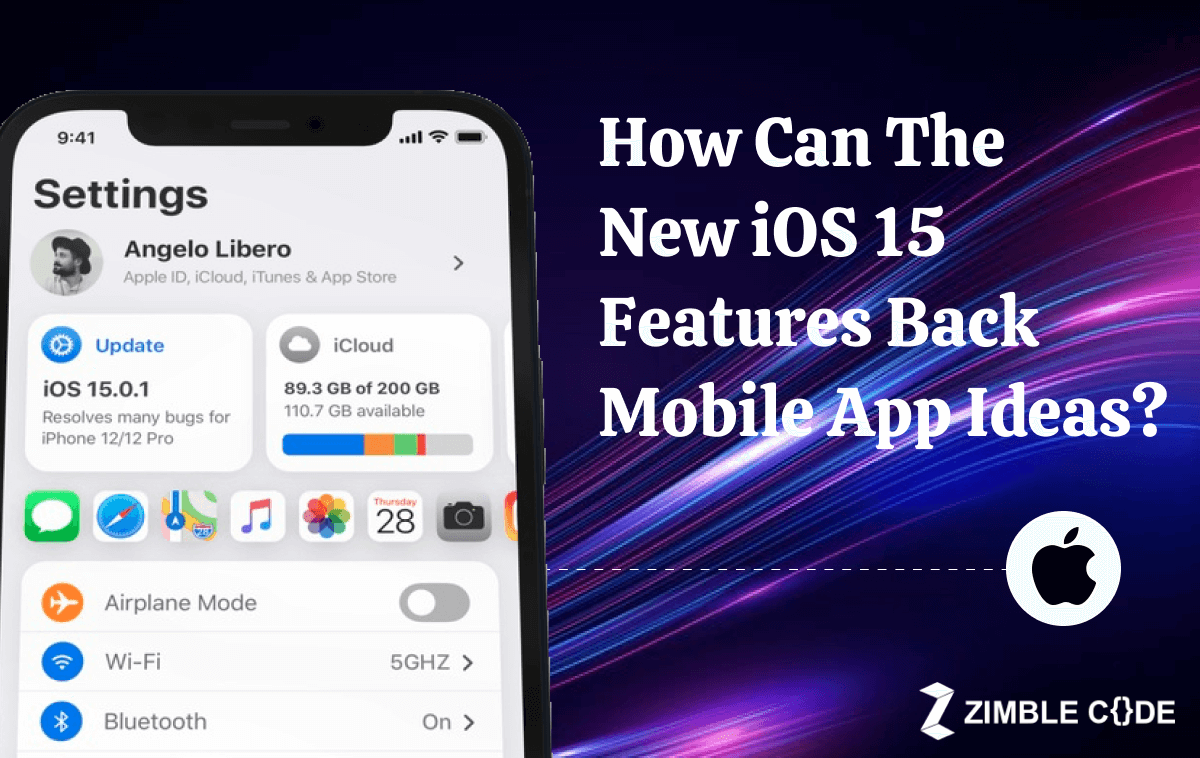



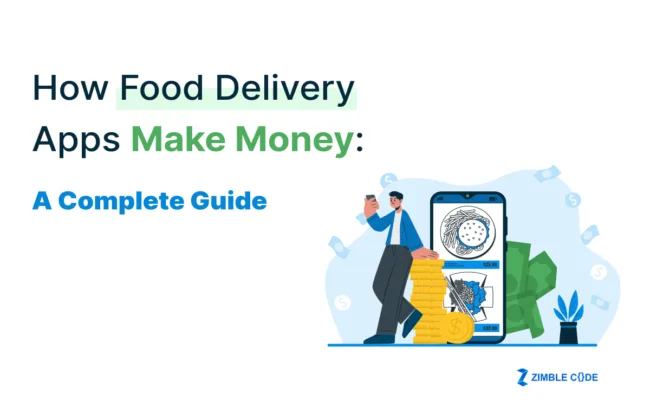
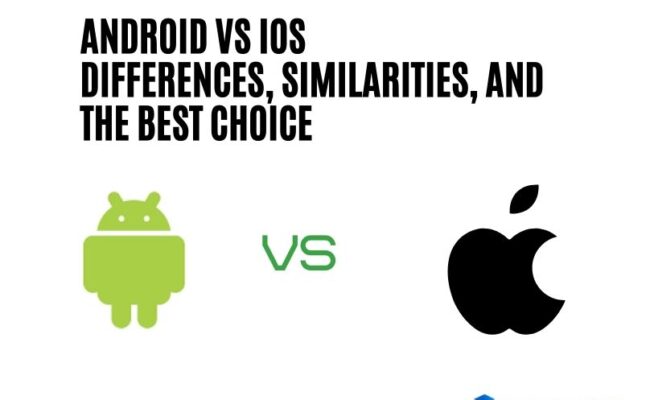
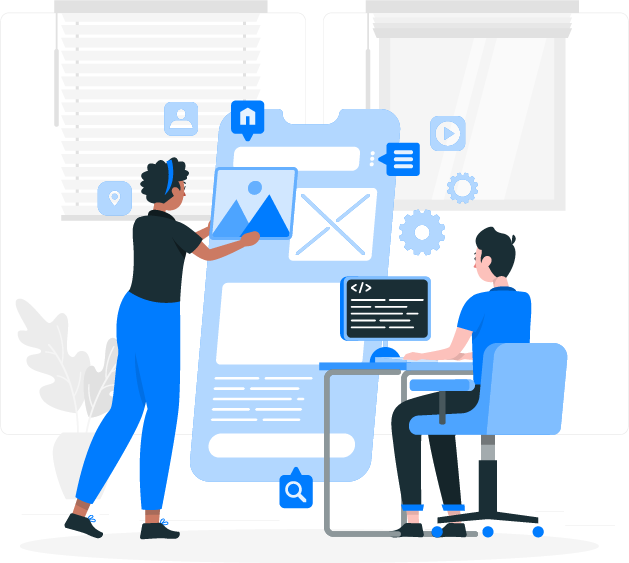
Informative article !
Thanks for sharing it ..