Introduced by Google, Flutter is a cross-platform development tool for Android and iOS apps that uses a single codebase. It is based on the programming language known as Dart and supports Inline videos, Android Studio, Firebase APIs, and ads. The platform is designed to simplify the process of creating high-performance apps, making it an excellent option for many startup app concepts.
Flutter is more than just a framework- it’s also a complete SDK (Software Development Kit) packed with the essential tools needed to build cross-platform mobile applications. You may work with the firm offering flutter app developers in San Francisco to create a fully functioning, feature-rich mobile app with a native-like user interface.
This comprehensive guide will deal with the best Flutter app development tools. But before that, let us take a sneak peek to understand why Flutter is a smart choice for app development.
Why Should You Choose Flutter App Development?
Here are a few of the main reasons that make Flutter one of the most preferred choices for app developers:
-
Cross-platform Development:
It allows programmers to create top-notch apps for iOS and Android platforms using a single codebase. In contrast to traditional native app development, which necessitates distinct codebases for each platform, Flutter saves a substantial amount of time and resources.
-
Quick Development:
With Hot Reload, developers can rapidly make and test changes, greatly enhancing the effectiveness of the development process. It removes the need to recompile and restart the software after every update, quickening the development process.
-
Customizable Widgets:
Flutter offers a large selection of adaptable widgets that may be used to create stunning, highly dynamic user interfaces. These widgets are produced using Flutter’s in-house graphics engine, giving them a uniform appearance on iOS and Android.
-
High Performance:
The combination of Dart’s quick and effective runtime and Flutter’s graphics engine results in a snappy and fluid user interface. Flutter programs execute without sacrificing quality on various hardware, even older and less powerful models.
Read Also – 10 Technical Benefits Of Using Flutter In Mobile App Development
-
Access to Native Features:
Flutter makes it simple to use native APIs and features like cameras, geolocation, and others. This makes it possible for developers to create apps that fully utilize the inherent capabilities of the device, improving the user experience.
-
Large and Growing Community:
Flutter has a sizable and expanding developer community. Thus there are many tools and resources to assist with development and debugging. The Flutter community is also quite active, contributing ideas, suggestions, and assistance to the framework’s development.
8 Best Flutter App Development Tools You Can Utilize in 2023
Here are a few tools that you can utilize for efficient Flutter mobile application development:
1. Visual Studio Code
Visual Studio Code (VS Code) is a well-liked code editor among developers. It is a popular option for developing Flutter apps since it is free and open-source. The Flutter extension is one of several plugins and extensions available for VS Code that make developing for Flutter simpler. This extension provides tools for code refactoring, debugging, and auto-completion.
2. Samsung Studio
Another well-liked IDE for developing Flutter apps is Android Studio. It is an official Integrated Development Environment (IDE) for creating Android apps and offers first-rate Flutter compatibility. Android Studio features code highlighting, autocompletion, and a powerful debugger.
3. Flutter Inspector
Developers may view the design and characteristics of Flutter widgets in real-time using the sophisticated tool Flutter Inspector. It helps developers quickly identify the cause of layout difficulties by inspecting the widget hierarchy.
4. Flutter Redux
A predictable state container for Flutter apps is Flutter Redux. A Redux architectural pattern implementation offers a centralized state management solution. With Flutter Redux, you can enhance the app speed and state-manage more effectively.
5. Firebase
The cloud-based Firebase platform offers several tools for developing apps. It provides functions like Real-time databases, hosting, cloud storage, and authentication. You can rapidly create a scalable backend for your Flutter project with the aid of Firebase.
6. Codemagic
Flutter apps’ build and deployment process may be automated with the aid of the continuous integration and delivery tool Codemagic. It assists an app development company in San Francisco in developing and testing Flutter apps on various platforms, including iOS, Android, and the web.
7. Dart DevTools
Dart DevTools is a collection of debugging and performance tools for Dart and Flutter apps. It offers a variety of techniques, such as memory profiling and frame rendering analysis, for examining the performance of apps. Dart DevTools may assist you with speed optimization and swift issue detection.
8. Flutter Flow
Without writing code, developers can create Flutter apps using Flutter Flow, a visual app builder. It offers a drag-and-drop interface that enables app developers to construct displays and add features easily.
Conclusion
The industry for mobile app development is now quite competitive. You must make your app distinctive if you want it to stand out from the competition. Flutter might be an excellent option if you want to turn your fledgling app concept into a profitable one. It enables the building of user-friendly apps that work flawlessly on various platforms. Flutter mobile app development, in contrast to many other platforms, enables app developers to easily construct intuitive apps with interactive UI for both Android and iOS device users. Hire Flutter app developers in the USA today!
Frequently Asked Questions (FAQs)
Q1. What types of applications can I create with Flutter?
Flutter is intended to handle both interactive applications that you wish to run on your web pages or on the desktop and mobile apps that run on Android and iOS.
Q2. Is there a framework included with Flutter?
Yes! It comes with a contemporary react-style framework. The structure of Flutter is designed to be layered, adaptable, and optional.
Q3. Which OS systems are supported for Flutter app development?
According to the Android App Development Company in San Francisco, the Flutter app development supports Linux, macOS, ChromeOS, and Windows.




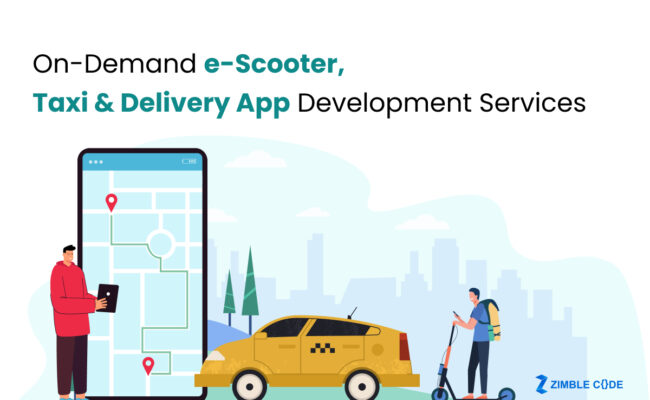


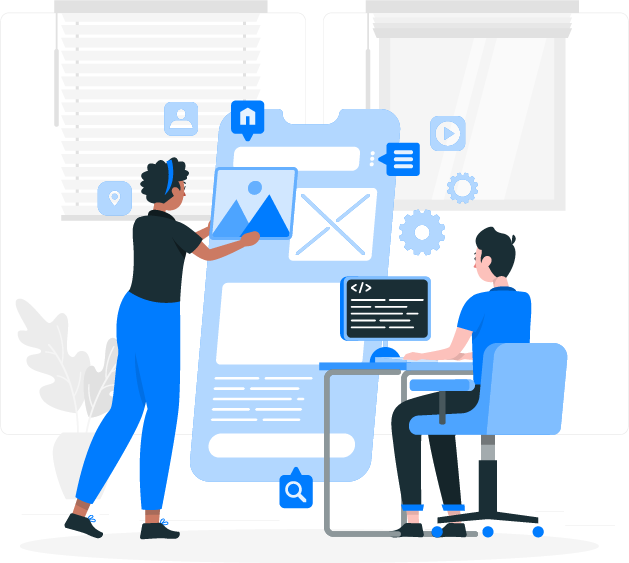
Leave A Comment