Are you launching your first mobile application?
Once a mobile app is developed, the next process is to submit it on the app store. But this submission process is not as easy as a push of a button. There are thousands of new mobile apps that are added to the app store every day. Each of these applications has to go through a comprehensive process of submitting an app and reviewing it before it finally reaches the target users.
So, if you’re not aware of this complicated submission process, here is the guide to simplify the task for you. However, every application owner must follow the steps mentioned below before submitting their app to the app store.
- Market Analysis
- Creating Brand Visibility
- Testing your Application
- Determine a Pricing Model
- Optimizing the App for High Visibility of App Store
- Create a Landing Page
- Don’t miss a Soft Launch
- Formulate a Growth Strategy
Once your app is tested thoroughly along with the formulation of a strategy, it is ready to be submitted on the App Store by following these simple steps:
1. Create an iOS Distribution Certificate & Provisioning Profile
To distribute the application to beta testers via the App Store, the first requirement is creating an iOS distribution certificate and a provisioning profile. Such certifications can be quickly created and managed through Xcode. In fact, you can even take the help of the best App Development Company in Minneapolis, USA, who has the expertise in such creations.
However, if you want to do this process on your own, follow the given points:
- Create a Developer account and select Xcode from the top menu.
- After that, click on the Preferences button.
- Tap on Accounts, and hit the ‘+’ sign that might be located in the bottom left corner.
- Move ahead by tapping on the ‘Add Apple ID’ option.
- Enter the App Developer Program ID and password within the given field and hit the ‘Sign In’ option.
- You can also enable Automatic Signing from the Project Editor.
- Click on the triangle icon and open the settings section.
- The Xcode will automatically identify the new device and register it to the team’s provisioning profile.
2. Get the Application Store Connect Record
As an Apple Developer Program member, a user needs to use the Application Store Connect Record to submit and manage the applications. This can be done in two ways, i.e.
- Generate your own App Store and log in with Apple ID to enroll within the Apple Developer Program.
- You can also get the Connect Record if an existing organization is inviting you.
3. Add the New Application
Once you get the Application store Connect Record, the next task is to head towards its dashboard and choose ‘My Apps’ from the list of options. Thereafter, switch to the upper left corner and click on the plus sign. Next, click on the New App option.
Moreover, you need to enter the following details to add the new application on the app store connect record:
- Default language
- App name
- Platform
- SKU
- Bundle ID
Keep in mind; you can’t change these details once entered, so cross-check every minute detail before finalizing this information. However, if you are not sure, you can also seek assistance from the top Mobile App Development Company in Minneapolis.
4. Upload the Application with Xcode
Once you have successfully added a new application, it’s time to upload the app via Xcode by:
- Choosing the Generic iOS Device from Xcode.
- In the top menu, select Product from the list of options.
- Click on the Archive option.
- Within seconds, you will see the Xcode Organizer in the display.
- Head to the upper right corner and click on the Upload to App Store option.
- Select the credentials and hit on the Choose option.
- Choose Upload from the next window.
- Once the upload process is completed, you will see a success message on the LED display.
5. Set the App’s Metadata
App metadata is the information that sums up the application traffic at a higher, disconnected level. This data gives a lot more visibility about how applications perform, act, and be utilized across the organization. So, you need to set the application metadata before submission as follows:
- Proceed to the App Store tab and add the Privacy Policy URL.
- Set the app’s price from the Pricing and Availability tab.
- Under the Features tab, add configuration to any App Store technologies.
- Select the building and enter the necessary information for the App Store’s product page.
- Click on Save after uploading a PNG or a JPEG screenshot of your application.
- Scroll down the next window and enter details like keywords, marketing URL, support URL, and app’s description.
- In the General App Information tab, upload the app’s icon. After that, tap on Edit locate besides Rating and choose the most suitable option for your application.
- Once done, click on the Save button.
6. Submit the Application Review
Before the app is actually submitted to the app store, it has to be gone through the review process to be followed in a detailed and careful manner as:
- Switch to the Build section of the app’s ‘App Store Connect Record.’
- Click on the Select option before submitting it.
- After that, go to the bottom right corner and click on done.
- On the next window, head to the upper-right corner and click on Save, followed by Submit for Review.
- Within a few seconds, you can see the app’s status on the LED screen.
7. Check the App’s Review Status
Just submission of an app for review doesn’t serve the purpose. There is a need to check the app’s review status by following the few easy steps:
- Choose Activity from the App Store Connect record and click on the App Store Versions option.
- Check the status at regular intervals if it is not yet approved.
Generally, your App Store gets approved within 24 hours by a pop-up confirmation message on display. However, if you’re facing any trouble getting such approval, you can contact the best App Development Company in Minneapolis, USA.
Conclusion
As per a survey, more than 40% of submissions are rejected due to non-compliance and insufficient knowledge. Are you one of them? If yes, then you must take assistance from the best App Development Company in the USA. See how smoothly they maneuver your app and submit it on the app store without any hassle.



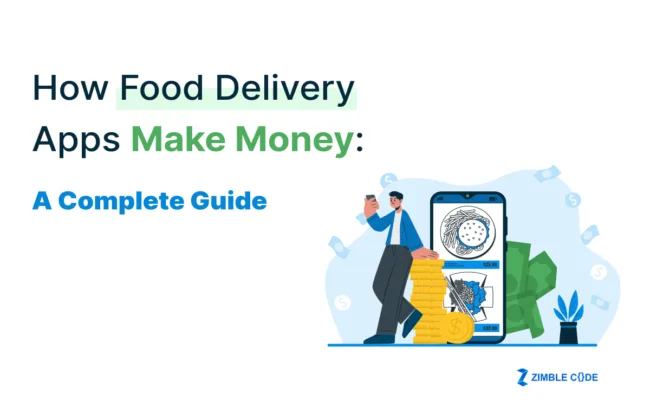



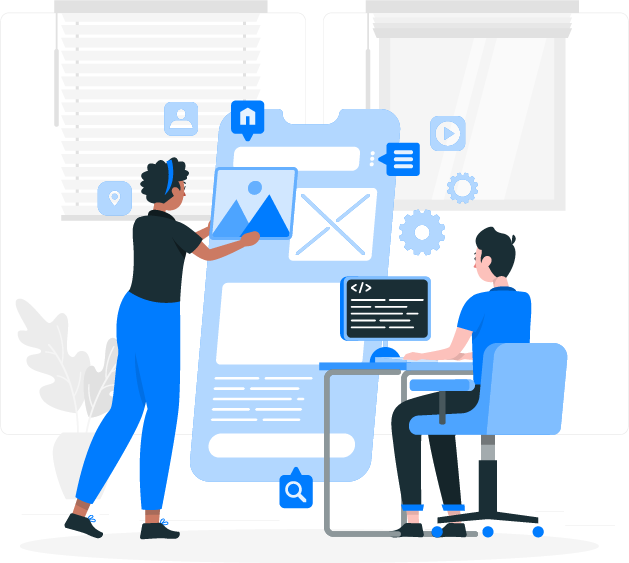
Thanks for your information, this is really best article. All points are important if we need to submit an App to the App Store.