Mobile UX includes the subjective experience of a user with a mobile application. This covers all positive and unpleasant experiences along with the thoughts and feelings that result due to these experiences. An amazing UX can leave a lasting impression on the users’ minds. The objective of UX design is to evaluate and achieve maximum users’ cognitive satisfaction. It is a process that improves the user experience while eliminating barriers to its use.
A competent mobile development company in the USA knows that UX extends beyond user interface design. It encapsulates elements such as interactivity and sensible design, content, and flow that together provide a user with a relevant and meaningful experience.
Is there any optimal UX?
The optimum user experience cannot be defined in tangible terms. Rather, an excellent user experience fits the needs and expectations of the particular user in the particular scenario in which the app is used. To boost a mobile app’s user experience, UX designers focus tremendously on its usability, ease of use, and accessibility.
Importance of UX Design
Let’s analyze the factors that a user takes into account while forming an opinion about a mobile application.
Some basic aspects that are first and foremost looked at:
- How the app looks and how visually pleasing it is?
- What is the level of the app’s usability; how effective and easy it is while using?
- Whether the app content is focused or is there any content that is beside the point?
- If the app can make the user’s life easier every day?
Facets of UX Designing
Every successful UX design company in the USA gives attention to the different facets of UX designing explained below to help in the development of mobile apps that offer a seamless user experience.
1. Understanding of the audience
Knowing your intended audience, or who your end-users will be, is critical to a successful mobile app. Several important decisions you make while designing your mobile app will be shaped by your insight into the desires and expectations of your users regarding their mobile experience. Age, gender, culture, socio-economic status, educational status, and linguistic abilities are all aspects that influence users’ needs and, eventually, a company’s profitability.
2. Consistency
We humans, by nature, like consistency. Inconsistent design is equivalent to attempting to communicate with the user in multiple languages. Only expert users will be able to accomplish their tasks. Maintaining simplicity and consistency is essential. Confusion is prevented through consistency. When a user is puzzled, he is most likely to become annoyed. We cannot let our valued customers get annoyed, can we?
A user-focused UX design takes into account four types of consistencies-
| Visual Consistency |
| Functional consistency |
| Internal Consistency |
| External Consistency |
2.1. Visual Consistency
Visual consistency boosts the learnability of the mobile app. This encompasses maintaining consistent fonts, sizes, buttons, labeling, and similar aspects throughout the app.
2.2. Functional Consistency
Functional consistency brings better app predictability. Users feel comfortable and confident when they can predict what will happen next. For example, the method to move backward in the flow should be uniform throughout the app.
2.3. Internal Consistency
Internal consistency is built on the combination of visual and functional consistencies that enhances the app’s usefulness and ease of understanding, For example, if you decide to add more features or screens in the app, internal consistency will help users to access them easily and quickly.
2.4. External Consistency
External consistency refers to the design consistencies in the app when used across different systems. This helps users to use the app on different devices and systems in a hassle-free manner.
3. Easy Navigation
First and foremost, the users should always be aware of where they are, and secondly, the users should always be aware of how to get to where they need to go. If these two concepts are always clear in the user’s mind and easy for them, you’ve certainly got a highly functioning app. A designer creates the route that a user will take through an app. For successful UX designing in the USA, this task is performed at the very beginning of the design process to determine how easy or hard the app’s navigation seems, and then the designer improvises it accordingly.
4. Reduced Cognitive Load
When it comes to mobile app UX, less is always more. One important thing to keep in mind is to just and always facilitate ‘one main action on each app screen.’ The focus is on making the app less complex so that the users don’t have to put in more mental effort to serve their purpose using the app.
5. Prediction Of User Needs
Predicting what your users need and when they need it is a UX designer’s magical power. A sustainable business is built on predictability. In a digital environment with millions of users all around the world, predictability has the potential to shape the fate of interaction. Implementing a predictive-analytics algorithm to UX design does not bring changes to the UI. However, the algorithm presents users with essential and relevant information that they desire. Predictive designing is a UX design process that has gained traction. Its objective is to minimize the load on users by making decisions on their behalf.
Here’s just a common scenario of this feature in the eCommerce domain: A customer who has recently bought a high-priced smartphone will almost certainly want a case to safeguard it from dirt and scratches. As a result, that user would be recommended to purchase a case. Other accessories, such as earphones, memory cards, etc. may also be recommended by the app.
6. Attractive Visuals
Visuals are a crucial component of app UX. A well-thought-out visual design contributes significantly to a more pleasant user experience. The presence of different visual components in an app makes it identifiable and memorable and kills the plainness of a utility, adding a fun element. Furthermore, having compelling aesthetic components retains the user’s interest for a prolonged period. As previously stated, consistency is essential in visual design also. Hence, it’s a smart idea to plan out fonts, color palette, and structure early in the process so you can grow on it afterward.
7. Minimum Load Times
According to studies, the average human attention span has decreased from 12 seconds in 2000 to mere 8 seconds presently. Although the spectacular animation and branding display at the start of your app appear impressive to you, it is no less than a hurdle between the user and the app. It’s a good idea to remove extra or needless graphics, animations, or audiovisual elements that slow down your app’s loading time so that users can access the desired function in the app fast.
8. Adherence To Platform’s Guidelines
In terms of visual and technical elements of an app, both Android and iOS platforms have their respective guidelines for designers. These applications are typically designed to preserve the integrity of the Play Store and App Store, respectively, but conforming to them is important. Professional mobile app developers in the USA stringently adhere to these guidelines to move in the correct direction when it comes to UX designing, and these also substantially boost the odds of the app getting accepted by app stores.
Minimum Cognitive Load On Users
What is the cognitive load on app users?
The term “cognitive load” refers to how much strain is placed on the user when they engage on a specific screen in your app. UX designers aim to decrease the cognitive load on users by keeping things as simple as possible. In general, the causes of cognitive load on app users may be attributed to three major factors:
- Plenty of options
- Too much contemplation demanded
- Less clarity
When the human brain receives more information than it can absorb, it tends to slow down or possibly quit the task at hand. Although cognitive load cannot be completely avoided, experienced UX designers in the USA focus on managing and overcoming these constraints.
How do expert UX Designers reduce the cognitive load?
A few common principles greatly help UX designers to limit the cognitive load on the users up to a great extent.
- Elimination of elements such as extraneous colors, images, and layouts that don’t add value and have no contribution in users achieving their goal.
- Elimination of needless tasks such as reading specific content or remembering information to help users stay focused on what they want to accomplish using the app.
- To help with the limited working memory of humans, offering minimum choices on different app screens is the best solution to prevent app users from decision paralysis.
- Ensure readability with the help of aesthetically pleasing typography to avoid distraction and help users get a better understanding of the content on the app screens.
Final Thought
Decreasing effort is an important part of optimizing UI/UX design. People prefer interfaces that allow them to complete tasks in less time, and they refuse brands that fail to satisfy these speed and ease-of-use criteria.
In a world dominated by smartphones, it has become incredibly hard to build something new. This comes with the obligation of giving your users a splendid and consistent experience that makes them get back to you. This is a fundamental principle of any strong corporate concept. Your competition never rests, and in this era of thriving IT and rising competition, you need to ensure that you have a competitive advantage in the user experience sector.
If you are looking forward to partnering with a mobile app development company in the USA that supports your unique app idea in creating a difference, you need the support of outstanding designers and developers that can design an app for you which is capable of delivering a truly exceptional user experience
Related Article – Best 5 Tips for Hiring Top UX Designers in New York USA

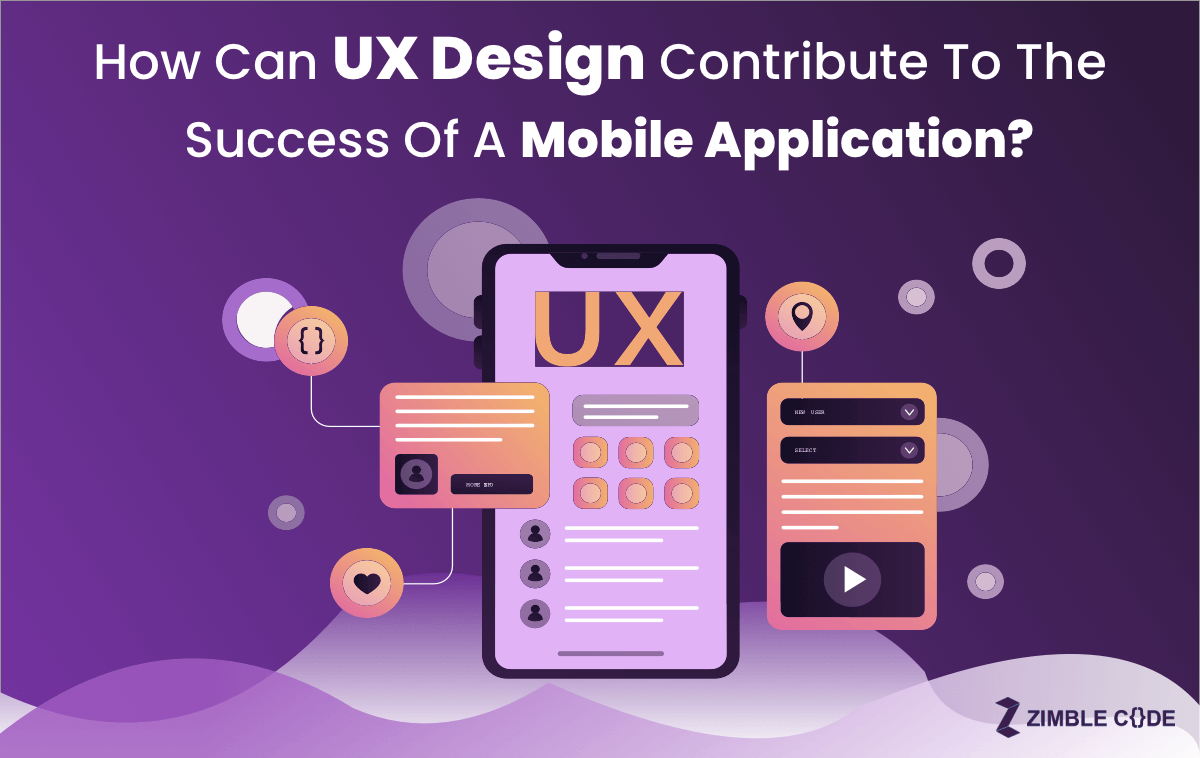



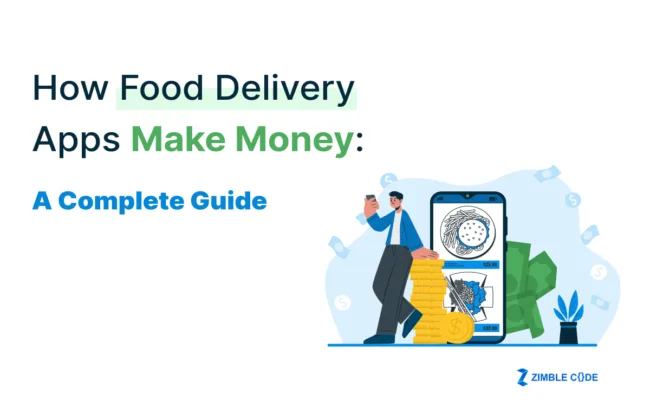


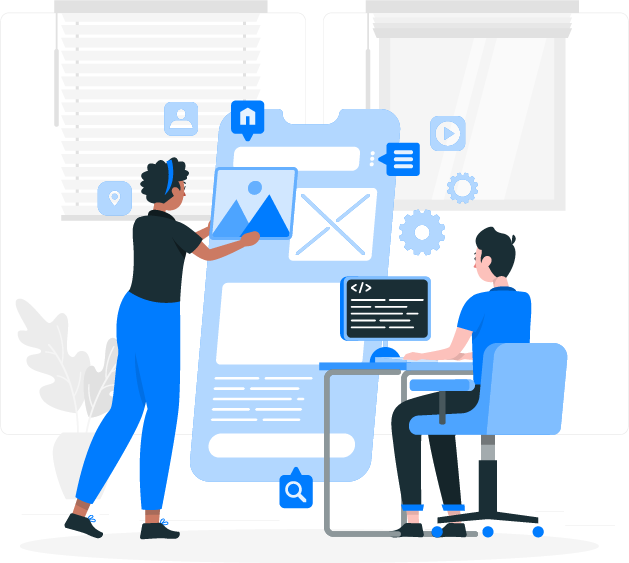
You have shared a really informative blog about UX design. Creative and fresh blog, Good work!