Instagram and other social media sites have revolutionized how we communicate and share events online. Threads, a new text-based app introduced by Instagram, specifically targets close friends and has rapidly gained popularity. Within just five days, Threads garnered over 100 million sign-ups, showcasing its immense appeal.
According to a survey by the app development company in San Diego, USA, the market for social networking apps has witnessed substantial growth in recent years, with a valuation of USD 49.09 billion in 2022. Experts predict a promising compound annual growth rate (CAGR) of 26.2% from 2023 to 2030.
This impressive expansion can be attributed to various factors, including the escalating global demand for 5G technology. The advent of 5G networks has revolutionized the way individuals connect and engage with social media platforms, thereby fueling the expansion of the social networking app market.
What do Threads offer?
Threads is a free text-based messaging app introduced by Meta. It acts as a forum for community gatherings to discuss various subjects, from hot-button issues to emerging trends. You may communicate directly with your favorite creators and like-minded people with similar interests, whether your motivation is passion or curiosity. Alternatively, you may develop a devoted audience and improve the world by expressing your thoughts, beliefs, and artistic accomplishments.
Steps to Build A Practical App like Threads
Building a text-based app like Threads requires a combination of software development skills and technologies. Here’s a general outline of the steps involved in creating such an app:
Step 1. Define the App’s Scope: Start by listing the essential features and capabilities your text-based software should have. Consider features like messaging, user profiles, notifications, and any additional functionality you envision.
Step 2. Design the User Interface: Design a user interface (UI) that is simple and intuitive to use. Sketch out the screens and navigation flow to visualize the user experience.
Step 3. Choose the Technology Stack: Choose the stack of technologies that best meets your needs. Typical options for text-based applications include:
- Programming Language: Python, JavaScript (Node.js), Ruby, or any other programming language
- Web frameworks: Django, Flask, Express.js, Ruby on Rails, etc.
- Databases: MongoDB, MySQL, PostgreSQL, or any other database system
- Front-end frameworks: Angular, React, and Vue.js
Step 4. Set Up the Back-end: Create your app’s back-end, which consists of the server, API, and database. Develop the following components:
- User Management: Implement user registration, login, and authentication functionality.
- Database Schema: Design the database schema to store user profiles, messages, and other relevant data.
- Messaging Infrastructure: Develop a messaging system that enables users to send and receive messages.
Read Also – How to Build a Social Media Application in 2023
Step 5. Implement the Front-end: Build the user interface using your chosen front-end framework. Implement the following components:
- User Registration and Login: Design screens for user registration and login, including forms for user input.
- Messaging Interface: Develop the interface for sending and receiving messages, including real-time updates and notifications.
- User Profiles: Create screens for managing user profiles, including profile pictures, status updates, and other user information.
Step 6. Integrate APIs and Services: To improve the functionality of your app, integrate any required APIs or services, such as push notification services or third-party authentication providers.
Step 7. Test and Debug: Test your app carefully to make sure everything works as it should. Perform unit, integration, and user acceptance tests to identify and fix any issues.
Step 8. Deploy the App: Select a hosting company, then upload your application to a server or cloud platform. Set up the necessary infrastructure to handle traffic and secure the app.
Step 9. Monitor and Maintain: Continuously monitor the app’s performance and user feedback. Update and maintain the app as needed, addressing any bugs or adding new features based on user requirements.
Conclusion
Embarking on the journey of building an app like Threads can be an exhilarating and fulfilling pursuit. By adhering to the steps provided in this article, you can set yourself on a path to crafting a successful text-based app that promotes private sharing and profound connections among close friends. Teaming up with a seasoned app development company in San Diego, USA, will ensure your vision materializes with expertise and meticulousness.
Keep in mind that constructing an app like Threads demands unwavering commitment, ingenuity, and the backing of a proficient app development agency. Your software has the ability to completely alter the social networking environment with the appropriate features, execution, and strategy. Prepare yourself to establish more intimate and captivating connections with friends while leaving an enduring impact on your users’ lives.
Frequently Asked Questions (FAQs)
Q1. Do I need a back-end server for a text-based app like Threads?
Indeed, a back-end server is essential for crucial tasks such as user authentication, data storage management, real-time messaging facilitation, and handling other business logic.
Q2. Is it possible to incorporate additional features like multimedia sharing or user profiles in my app?
Absolutely! You can expand your app’s functionality by incorporating features such as sharing photos or videos, creating user profiles with profile pictures and status updates, and including interactive elements to enhance user engagement.
Q3. What testing methods can I use during the app development process?
During the development process, you can utilize various testing approaches, including performing unit testing, conducting integration testing, and implementing user acceptance testing.

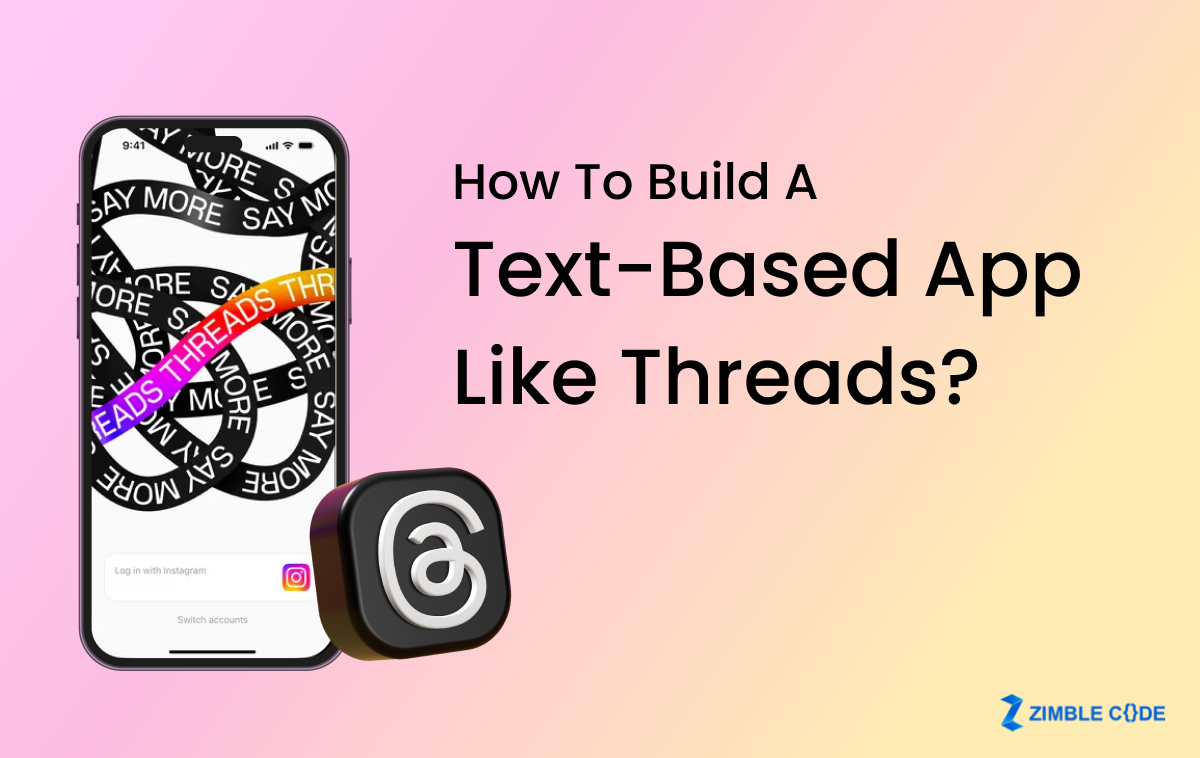


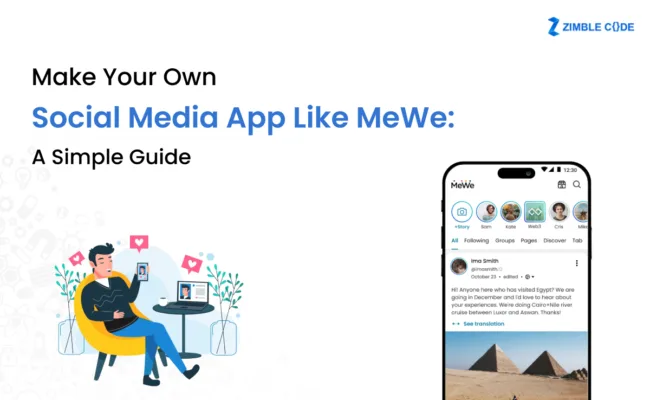


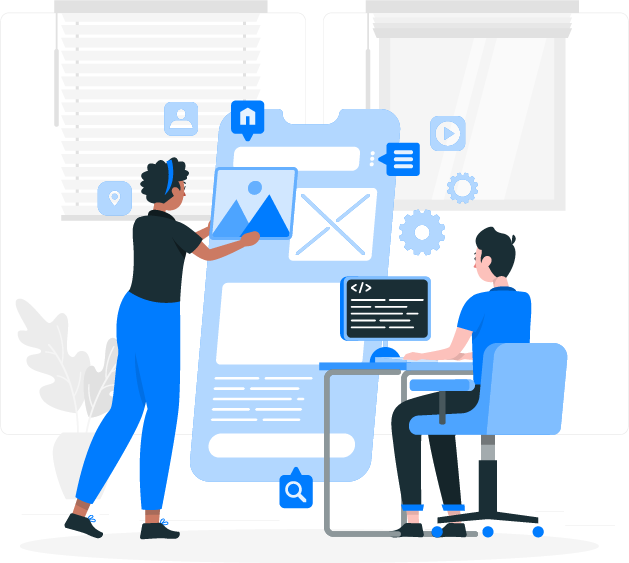
Leave A Comment